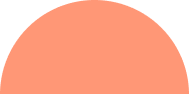Jive 2 SPO
Seti
Tools
Set of tools developed to respond to a complete migration process from JIVE to SharePoint Online & Onpremise.
Watch video intro
Close video intro

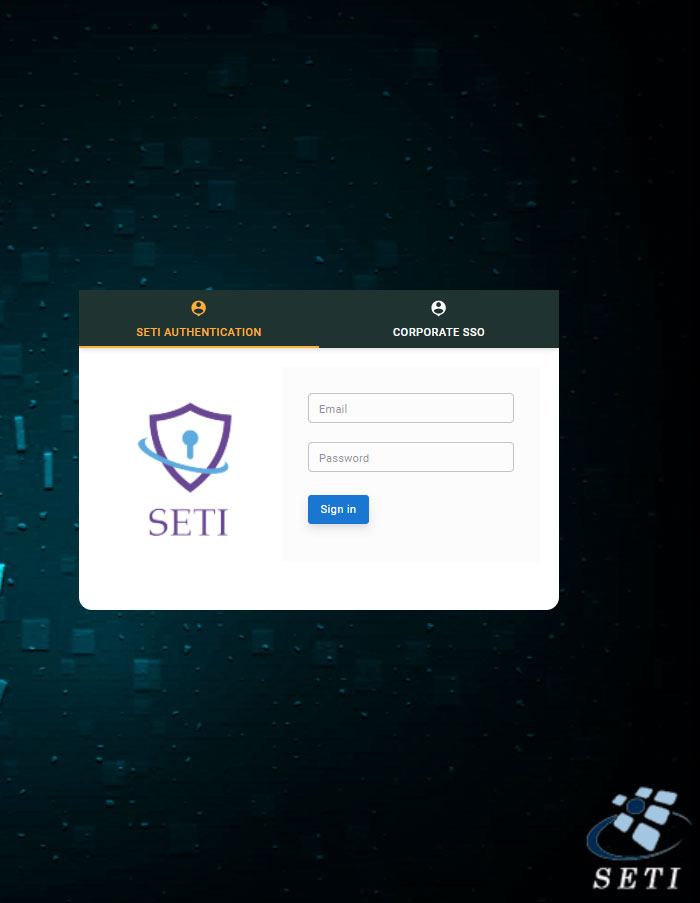
What is this tool ?
Probably the most powerfull jive migration tool, really ?
In the market, no software exists to manage such migration outside Jive, as the Jive webservices are light and technical documentation is rare.
Unfortunately the Jive's Editor does not help much providing the technical support when they know you want to decommision their platform.
Seti Tools Features
What does this tool
offer ?
This unique tool is unlocking what was not possible till now without having to spend millions of euros for a vendor that will just extract the data from JIVE and let you manage the migration with licensed usual migration software to Sharepoint Online. So you may use many different tools to achieve your JIVE migration.
Seti Tools was built as a set of tools in a single tool, accessible by anynone who has no knowledge, neither expertise in JIVE neither in SharePoint Online. It is available using a browser, either on computers, either on mobiles.
Migration semi workflow
Manage and process the migration requests raised by any IT ticketing software. Easy to create a new request in the tool based on the informations provided by email.
- + Treeview the jive places
- + Select / Add the place or sub place
- + Autofill request form
- + Full place migration lifecyle from request to closure
- + Notify requestors with prebuild dynamic emails
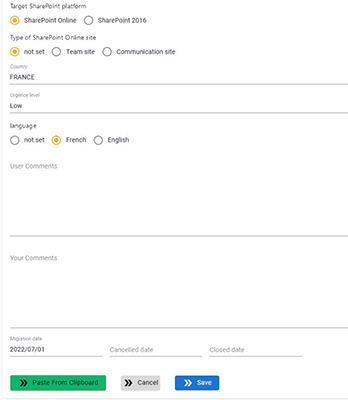
Jive Place
Analysis
Before starting the migration, a full analysis of the place is performed, a report is sent to the requestor to validate the contents to migrate or to exclude some sub places from the migration.
- + Detailed Report
- + Stats for Content types
- + List of unsupported tiles
- + Realtime analysis progress bars
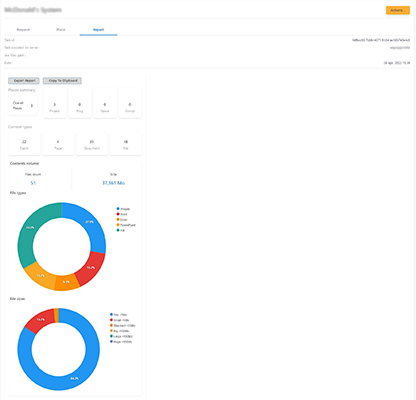
Prepare the
Migration
Once validated with the requestor, the migration can be prepared and scheduled for a migration. Some settings can be configured to customize the SharePoint site like the site template, the lookbook template, the tenant region...
- + Schedule migration to any date
- + 3 supported lookbook templates
- + Choose tenant region
- + Url avaibility check
- + Choose content types
- + Enable page image banners
- + Pick Administrators
- + Exclude one or more sub places
- + Migration mode : incremental, overwrite
- + Copy Jive place as a sub web
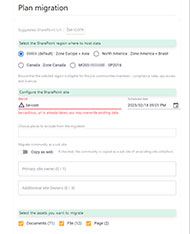
Running
Migration
At scheduled date, the migration task is started in any of the servers available. A progress bar shows what is the site, the content type that are processed, the copy rate for the volume and the number of files. All pages contents and documents are created in the final SharePoint site, all pages and documents Urls are automatically resolved.
- + Place Url auto resolving
- + Referenced Places Url auto resolving
- + Pages webpart Images are now supported since 2022
- + Attachments to page, documents hosted in the users's profile
- + Copy medatadata and tags
- + Create site home pages and library views
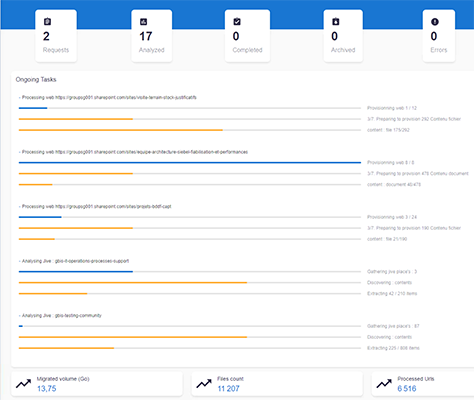
Migration
Report
At scheduled date, the migration task is started in any of the servers available. A progress bar shows what is the site, the content type that are processed, the copy rate for the volume and the number of files. All pages contents and documents are created in the final SharePoint site, all pages and documents Urls are automatically resolved.
- + Excel Report
- + Treeview report
- + Filter treeview/report based on items status
- + Migration tests easy using the mapping of jive Url and SharePoint Url
- + Possible to click and test source or destination pages or documents
- + Prebuild Migration complete email
Administration
Pages
3 dedicated pages are available to follow up the migrations waves
- + 2 dashboards : see all migration KPI (files count, volume ...)
- + Migration planning : see globally all analysed or migrated places for each server
- + Forecast Tasks planning : see what to do each day : run an analysis, send reminders...
- + Planning is dynamic : click&view tasks history, zoomable timeline, tasks updated accordingly
- + Mail templates : edit your own mailing body using dynamic parameters
- + Migration lifecycle : review any migration informations, steps
- + Rerun analysis or migration tasks
- + All performance metrics are displayed during a migration and accessible at any time : rate of copy files and volume
- + Manage users who can access the tool
- + Manage the agent servers
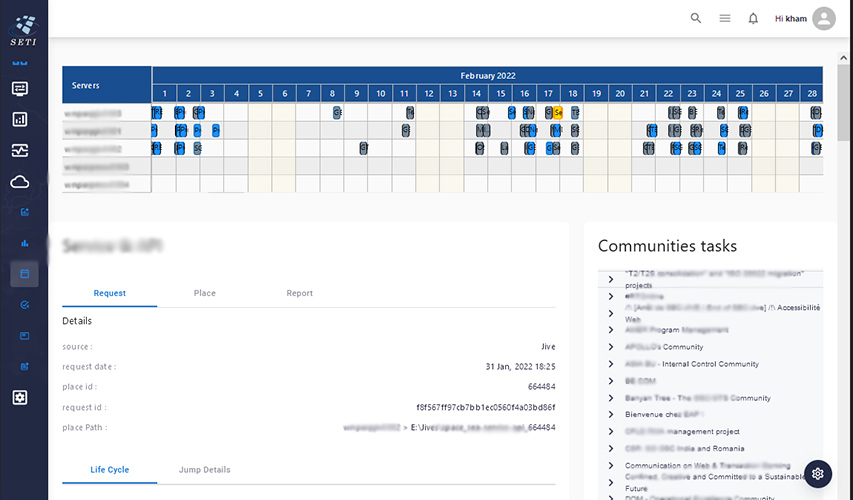
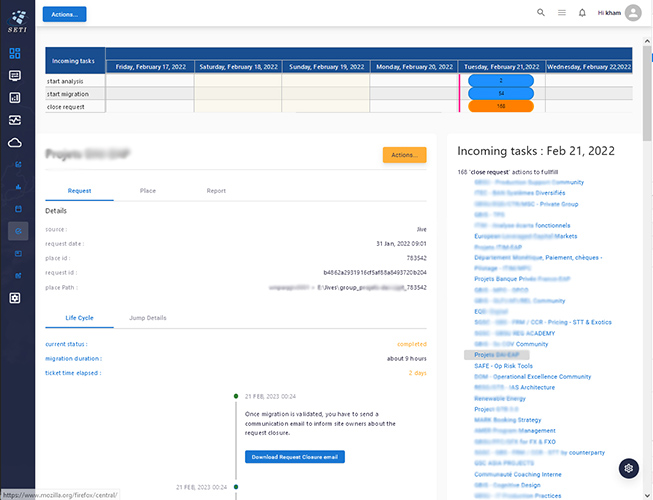
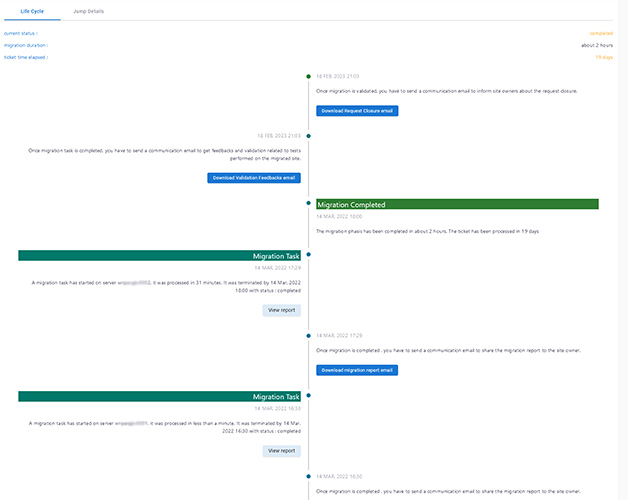
Testimonials
Clients feedback






Interested ??